Inline Date Picker¶
The Inline Date Picker form element is used for an inline date spinner on the form on tap.
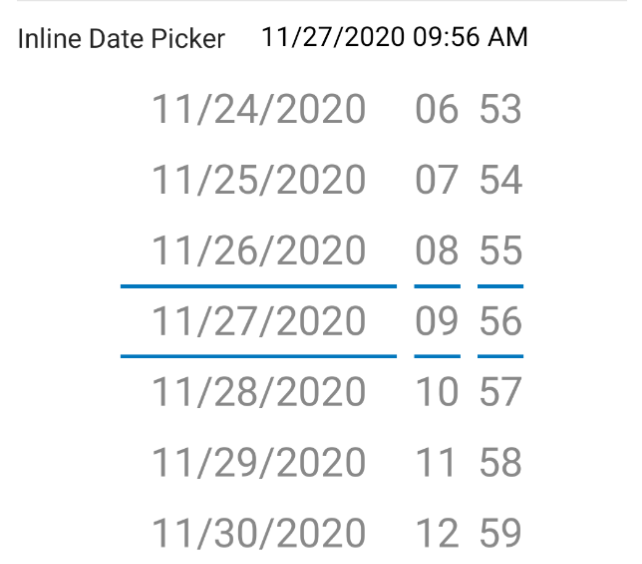
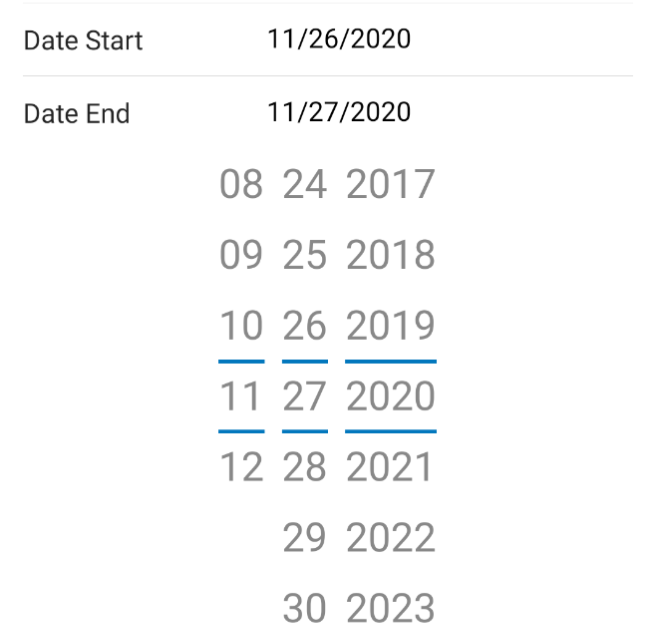
Init
Init AndroidThreeTen in your Application.
AndroidThreeTen.init(applicationContext)
Value
- Value is of type org.threeten.bp.LocalDateTime to keep support for SDK API Level 19.
LocalDateTime Value¶
A org.threeten.bp.LocalDateTime value.
DateTime Format¶
A org.threeten.bp.format.DateTimeFormatter value. By default this is DateTimeFormatter.ofLocalizedDate(FormatStyle.FULL). It is advised to provide your own format.
DateTime Picker Format¶
Date Time Format for displaying on the picker with the date and time (allDay = false). By default this is DateTimeFormatter.ISO_DATE.
All Day¶
By default, this is false which shows the time picker. Set to true to hide the time picker.
Start Date¶
Start Date for the picker if value is null.
Picker Type¶
By default, this is PickerType.Primary. Set to PickerType.Secondary for the second Linked Picker.
Linked Picker¶
Links two FormInlineDatePickerElements together.
Date Error¶
By default, this is false. The secondary linked date picker will set this to true when the date is before the primary date linked picker.
Example¶
Kotlin¶
inlineDatePicker(1) {
value = org.threeten.bp.LocalDateTime.now()
dateTimeFormatter = DateTimeFormatter.ofPattern("MM/dd/yyyy hh:mm a", Locale.US)
}
Java¶
List<BaseFormElement<?>> elements = new ArrayList<>();
FormInlineDatePickerElement inlineDatePicker = new FormInlineDatePickerElement(Tag.InlineDatePicker.ordinal());
inlineDatePicker.setValue(org.threeten.bp.LocalDateTime.now());
inlineDatePicker.setDateTimeFormatter(DateTimeFormatter.ofPattern("MM/dd/yyyy hh:mm a", Locale.US));
elements.add(inlineDatePicker);